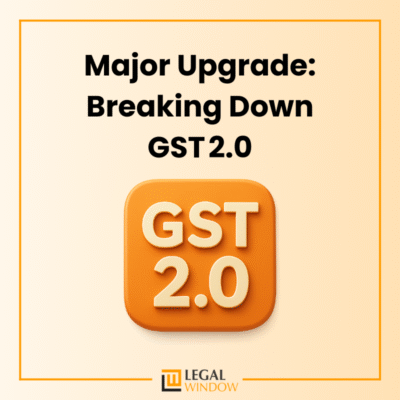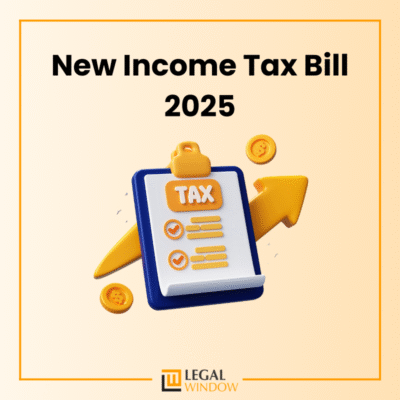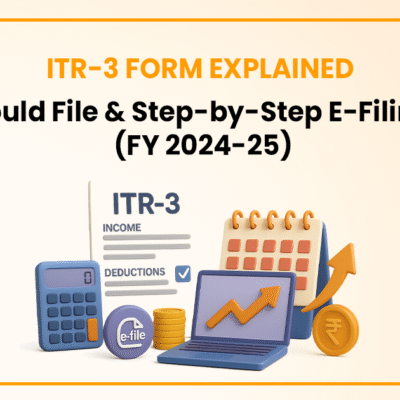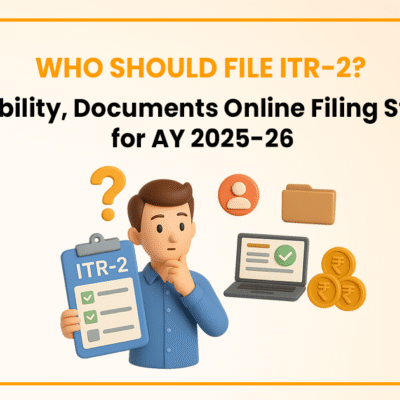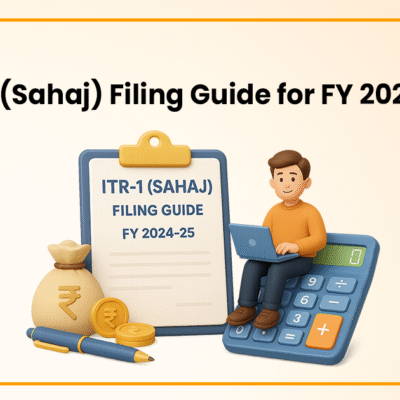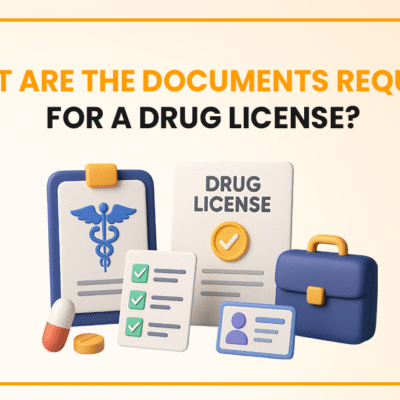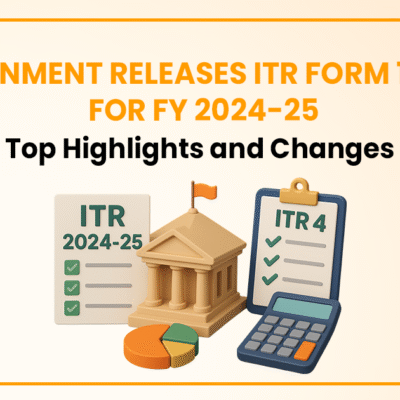How to register Entity User and Business User in FIRMS Portal of RBI?
- August 13, 2022
- Finance Company

The RBI has announced that to consolidate existing reporting frameworks for various types of foreign investment in India, it will introduce a Single Master Form (SMF) covering all available reports. The Reserve Bank is launching an online application, FIRMS (Foreign Investment Reporting and Management System), which will provide SMF. This article will discuss the registration of entity & business users in the FIRMS Portal of RBI.
FIRMS Portal
FIRMS is made online in two phases. In the first phase, the first module, namely, Entity Master, was made available online. In the second phase, the second module is made available for the following reporting:
- Reporting Form FC-GPR - issuance of Indian company instruments to a non-Indian resident
- Form FC-TRS - transfer of financial instruments between a resident outside India and a resident of India
- Form LLP-I - FDI in LLP by donating large sums of money and dividends of ESOPs/equity shares/shares against the use of ESOP by an Indian company to an employee living outside India.
- Form CN - issuing or transfer of flexible notes
- Form DRR - issuing/transfer of deposit receipts
- Form DI - Reporting a downward investment (indirect foreign investment) to a company or LLP
- Form InVi - Investment reporting by a foreign resident of India in-vehicle Investment.
Reporting through FIRMS
FIRMS Portal is a 24*7 online platform for reporting foreign investment in India which provides a common platform for all reporting. Reporting through FIRMS was divided into two phases:
The first stage is creation of entity master form in which Indian entities are required to authorize one person through letter of authorization as per prescribed format given by RBI as per user manual for creation of entity master form. The authorized person is only authorized to update the data on the foreign investment.
The second stage is the creation of a business user, which allows the user to report foreign investment transactions received at a given time. Here the user saves different forms depending on his criteria like FCGPR, FCTRS, DI form etc. The effect of this report can be seen on the main entity.
What is an Entity User?
An Entity User is a person authorized by the business (company/LLP/startup) to register a business in the Entity Master of FIRMS application. The Business User will be the sole person authorized to add/update the foreign investment details of the Business Enterprise and will be solely responsible for the data included.
One business may only have one business user. One person can be a business user for more than one business. However, one should get the same different registrations as the registration is for the business.
Documents for entity form
The following documents need to be attached to create the main entity form:-
- In case of Indian entities (Company, LLP, etc.) Board resolution in favor of the beneficiary;
- PAN of the authorized person;
- Authorized letter in the prescribed format.
Procedure to create Entity Master
Following process is to be followed to create Entity Master:-
- Log on to https://firms.rbi.org.in
- Click on the Registration form for a new entity user
- A pop-up window will appear with the entity user registration form
- The user is now required to fill in the field description on the entity user form;
- Now the next step is to submit the said form to RBI where RBI will ensure and verify the details;
- After the user ID is created, a popup message will appear saying "Record saved successfully".
- After the above procedure, the authorization letter is verified by RBI and if approved, the user will receive a password on their registered email address.
This password can be changed later by the user after successful login. In the event that the user does not receive any email notification of approval/rejection of the registration within the next 48 hours, he can contact the email.
An entity's master unit is a master data reporting unit that shows the total foreign investment received by the entity during its lifetime.
What is a Business User?
The applicant reports on the transaction on the Single Master form to FIRMS. The BU may use its business information to authorize the reporting of operations. If a person wants to work as a BU in another organization, he or she must register individually. In addition, at the time of registration, BU must select the IFSC bank code that will authorize eKYC (defined under the heading “Registration of Business User”) and reporting will be done via SMF. If the IFSC details are changed i.e. BU wishes to submit a report to another branch or bank, the company is still the same, it needs to repeat the registration process for the Business user with the new IFSC code and get a separate Log.
Documents to create Business User
To create a Business User, you need to attach the following documents:-
- Authorization letter in the prescribed format;
- KYC of non-resident investor;
- Bank branch details
Procedure to create Business User
To create a business user the following procedure should be followed:-
- Log on to https://firms.rbi.org.in
- Click on the Registration form for business users
- Fill in the information in the displayed pop-up window with the registration form of a business user;
- After entering the complete details, click the Submit button. In case any error is shown, correct it and then click Submit button.
- After sending the documents, the message "Record saved successfully" will be displayed.
Then RBI through its authorized dealer bank checks the submitted documents and their approval or rejection is communicated through email.
Single Master Form (“SMF”)
The RBI introduced the SMF on 01/09/2018 and consolidated 9 reporting forms in one form, the RBI also released a user manual (“SMF Manual”) which clearly outlines the process for completing one main form (“SMF”). With the launch of SMF, ARF has been phased out as of September 1, 2018. Now, the user is required to submit an FDI report obtained from the FCGPR sub-category only.
SMF Reporting (provide one forum for different reporting types)
After obtaining a Business User Registration, a business was required to obtain a business user registration. To do this, you need to go to https://firms.rbi.org.in/firms/ and select the Business User Registration Form and fill in the required details and attach the letter of authority (the format of this book is provided in the SMF user manual). Please note that this registration may be used by an individual if a resident is required to report.
AD Banker is authorized to process such a Business User Request and therefore a person must contact the AD bank to which the report was made (by decision of IFSC or branch at the time of registration of the Business User).
Delay in the registration of entity & business users in the FIRMS Portal of RBI
The user needs to attach the reason for the reporting delay to the AD bank which may be transferred to the appropriate District office. The RBI will advise you on Late Transfer Payment (LSF) as may be determined by the State Bank, in consultation with the Central Government, on any reporting delays. LSF payment is an additional way to create reporting delays without following the merger process.
However, this does not mean that the applicant cannot apply for mergers. Both options are available to the applicant in respect of transactions made on or before November 7, 2017.
Late delivery fees are for reporting errors only. Violations of non-compulsory discharge/late discharge of large equipment or non-transfer/late transfer of large equipment and other violations of the provisions of FEMA 20 (R) will continue in contravention of the procedure set out in sections 13 and 15 of FEMA, 1999.
The LSF may be paid in the form of a draft requirement in favor of the “Indian Reserve Bank” and paid at the relevant Regional Office.
Final words
It can be summarized that the Reserve Bank of India has announced a new reporting framework for FDI-related activities in which they have integrated a separate reporting into a single integrated form namely the Single Master Form ('SMF') which incorporates all available reporting in various forms such as ARF, FCGPR, i –FCTRS, etc. Also, with the use of this new structure, a new online reporting site (FIRMS) has been introduced instead of EBIZ.
FIRMS, RBI is an online reporting platform for foreign investment reporting in India via SMF. It provides an online forum, and a 24*7 reporting center for users sitting in their places without going anywhere. Hope you got an insight into the registration of entity & business users in the FIRMS Portal of RBI.
Need an expert opinion on this topic? Connect to us at Legal Window.
CS Urvashi Jain is an associate member of the Institute of Company Secretaries of India. Her expertise, inter-alia, is in regulatory approvals, licenses, registrations for any organization set up in India. She posse’s good exposure to compliance management system, legal due diligence, drafting and vetting of various legal agreements. She has good command in drafting manuals, blogs, guides, interpretations and providing opinions on the different core areas of companies act, intellectual properties and taxation.
Categories
- Agreement Drafting (23)
- Annual Compliance (13)
- Change in Business (37)
- Company Law (150)
- Compliance (90)
- Digital Banking (3)
- Drug License (4)
- FEMA (17)
- Finance Company (42)
- Foreign Taxation (9)
- FSSAI License/Registration (15)
- GST (124)
- Hallmark Registration (1)
- Income Tax (214)
- Latest News (36)
- Miscellaneous (170)
- NBFC Registration (8)
- NGO (18)
- SEBI Registration (6)
- Section 8 Company (10)
- Start and manage a business (27)
- Startup/ Registration (134)
- Trademark Registration/IPR (48)
Recent Posts
- Major Upgrade: Breaking Down GST 2.0 September 15, 2025
- New Income Tax Bill 2025 August 27, 2025
- ITR-3 Form Explained: Who Should File & Step-by-Step E-Filing Guide (FY 2024-25) June 25, 2025
All Website Tags
About us
LegalWindow.in is a professional technology driven platform of multidisciplined experts like CA/CS/Lawyers spanning with an aim to provide concrete solution to individuals, start-ups and other business organisation by maximising their growth at an affordable cost.