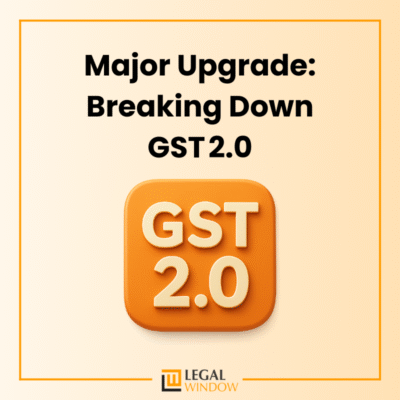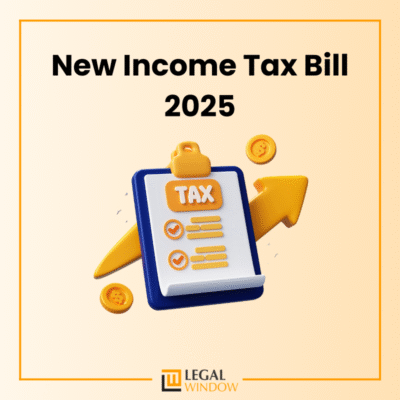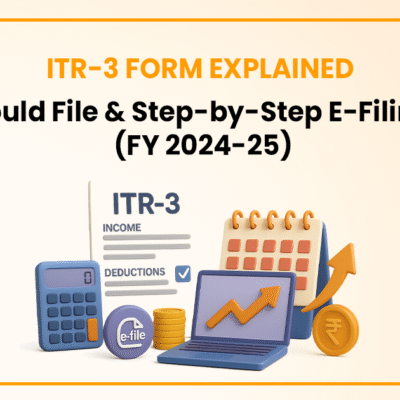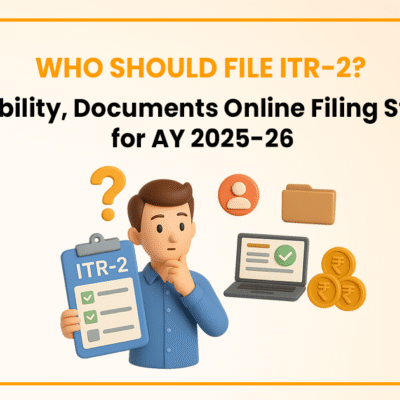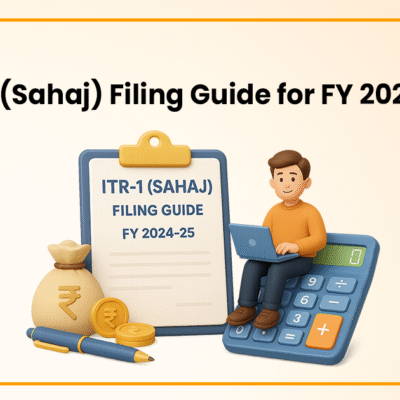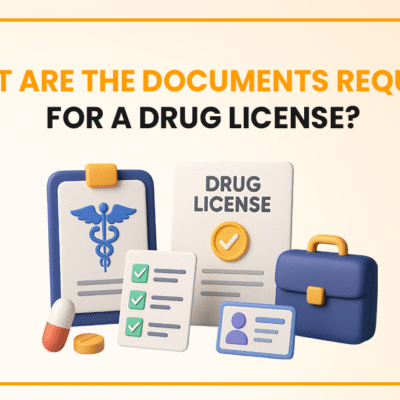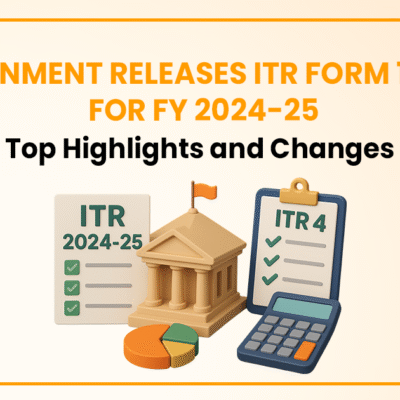How to Activate UAN for Your EPF Registration?
- August 12, 2023
- Start and manage a business
 Are you a new member of the Employee Provident Fund (EPF) in India and wondering how to activate UAN? The EPF ensures a steady retirement savings plan for employees and employers alike. To make the management of your EPF account seamless and hassle-free, the Universal Account Number (UAN) was introduced. Activating your UAN is the key to unlocking a host of benefits and services. In this article, we will discuss how to activate UAN number on EPFO portal.
Are you a new member of the Employee Provident Fund (EPF) in India and wondering how to activate UAN? The EPF ensures a steady retirement savings plan for employees and employers alike. To make the management of your EPF account seamless and hassle-free, the Universal Account Number (UAN) was introduced. Activating your UAN is the key to unlocking a host of benefits and services. In this article, we will discuss how to activate UAN number on EPFO portal.
| Table of Contents |
What is UAN?
The Employee Provident Fund (EPF) is a vital savings scheme in India that ensures financial security for employees after their retirement. Under the EPF, both employees and employers contribute a portion of the employee's salary every month, creating a substantial fund for the future. To streamline and facilitate EPF management, the Universal Account Number (UAN) was introduced. The UAN serves as a unique identifier for each EPF member, enabling easy access and management of their EPF account.
The UAN is a unique 12-digit number assigned to every employee contributing to the EPF scheme. It serves as a single point of reference for all the EPF accounts held by an individual throughout their employment years.
Significance of UAN
The significance of UAN is as follows-

Documents required for UAN activation
The documents required for UAN registration include:
- Bank account information including IFSC code, account number, and branch name.
- PAN Card: Your PAN must be linked to UAN.
- Aadhaar Card
- Some other proof of identity or residence may be necessary.
How to Activate UAN for Your EPF Registration?
You can also activate UAN online through Umang app. Umang app is regularly updated. It's best to check the latest version of the Umang app. If you are wondering how to activate UAN number through Umang app follow the steps provided there to activate your UAN.
However, the following is the procedure for UAN activation online for your EPF Registration-
- Visit the UAN Member Portal: To activate your UAN, visit the official UAN member portal. Ensure you have access to a stable internet connection and have the necessary documents like your PAN, Aadhar, and bank account details readily available.
- Click on the 'Activate UAN' Option: On the UAN member portal's homepage, look for the 'Activate UAN' link. Click on it to begin the UAN activation online process.
- Fill in Personal Details: You'll be directed to a page where you need to enter various personal details like your UAN, mobile number, PF member ID, Aadhar number, PAN, date of birth, and more. Ensure the information provided is accurate, as any discrepancies may cause issues in activation.
- Enter the OTP (One-Time Password): After submitting your details, you'll receive an OTP on your registered mobile number. Enter the OTP in the designated space on the portal to verify your identity.
- Set a Password: Once your identity is verified, you'll be prompted to set a password for your UAN account. For choosing a strong password, include upper and lower case letters, numbers, and also special characters.
- Login with UAN and Password: With your UAN successfully activated, log in to your account using your UAN and the newly created password. This will give you access to your EPF account and related details.
- Link Your KYC Details: To make the most of your UAN account, ensure you link your KYC (Know Your Customer) details such as Aadhar, PAN, and bank account details. This step helps streamline various EPF services and ensures smooth transactions.
- Access EPF Services: Congratulations! Your UAN is now activated, and you can access a range of EPF services conveniently through the UAN member portal. These services include checking your EPF balance, updating personal details, and managing EPF transfers or withdrawals.
To know more about EPF Registration, read: Difference Between EPF, GPF And PPF: Registration Process For EPF
UAN Activation Time
Once you have completed the UAN activation process through the Umang app or any other approved method provided by the Employees' Provident Fund Organization (EPFO), the activation should happen almost immediately or within a few hours. If you encounter any issues or if your UAN activation is delayed for an extended period, it's best to contact the EPFO helpline or visit the nearest EPF office for assistance and to check the status of your UAN activation.
UAN Security and Privacy
The UAN is designed to ensure the security and privacy of an employee's EPF account. Employees should avoid sharing their UAN and other personal details with unauthorized individuals to prevent potential misuse.
Wrapping Up
The Universal Account Number (UAN) has revolutionized the management of Employee Provident Fund accounts in India. With UAN, employees can conveniently access and manage their EPF accounts, track contributions, and initiate withdrawals without unnecessary hassles. Its introduction marks a significant step towards enhancing transparency, efficiency, and employee empowerment in the EPF ecosystem. As an EPF member, make sure to activate your UAN and stay connected to your financial future.
In case of any query regarding how to activate UAN, a team of expert advisors from Legal Window is here to assist you at every step. Feel free to reach us at [email protected].
Neelansh Gupta is a dedicated Lawyer and professional having flair for reading & writing to keep himself updated with the latest economical developments. In a short span of 2 years as a professional he has worked on projects related to Drafting, IPR & Corporate laws which have given him diversity in work and a chance to blend his subject knowledge with its real time implementation, thus enhancing his skills.
Categories
- Agreement Drafting (23)
- Annual Compliance (13)
- Change in Business (37)
- Company Law (150)
- Compliance (90)
- Digital Banking (3)
- Drug License (4)
- FEMA (17)
- Finance Company (42)
- Foreign Taxation (9)
- FSSAI License/Registration (15)
- GST (124)
- Hallmark Registration (1)
- Income Tax (214)
- Latest News (36)
- Miscellaneous (170)
- NBFC Registration (8)
- NGO (18)
- SEBI Registration (6)
- Section 8 Company (10)
- Start and manage a business (27)
- Startup/ Registration (134)
- Trademark Registration/IPR (48)
Recent Posts
- Major Upgrade: Breaking Down GST 2.0 September 15, 2025
- New Income Tax Bill 2025 August 27, 2025
- ITR-3 Form Explained: Who Should File & Step-by-Step E-Filing Guide (FY 2024-25) June 25, 2025
All Website Tags
About us
LegalWindow.in is a professional technology driven platform of multidisciplined experts like CA/CS/Lawyers spanning with an aim to provide concrete solution to individuals, start-ups and other business organisation by maximising their growth at an affordable cost.