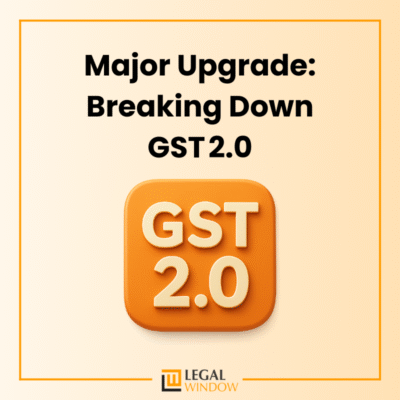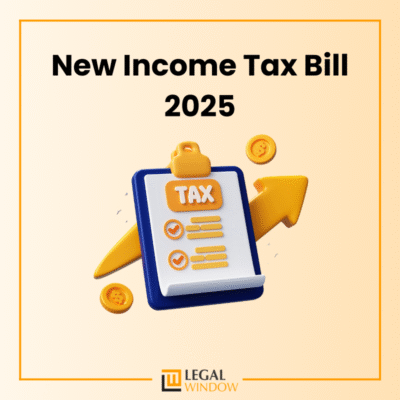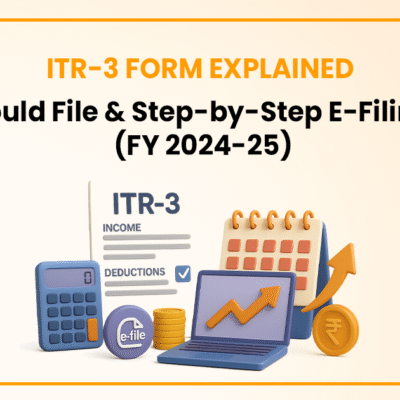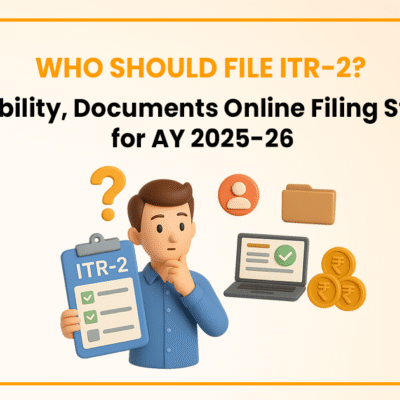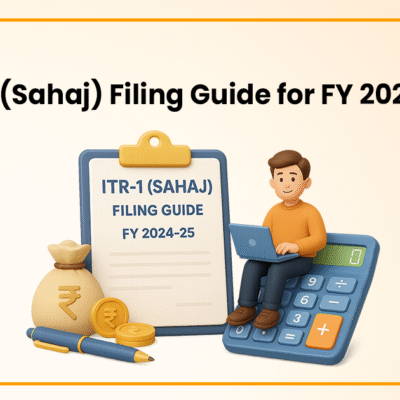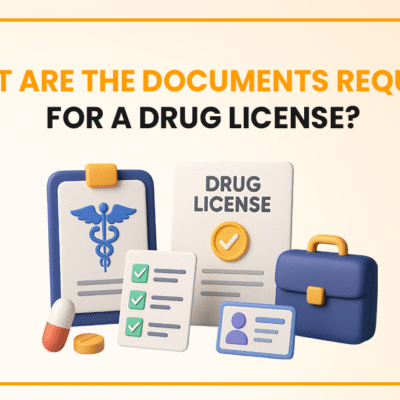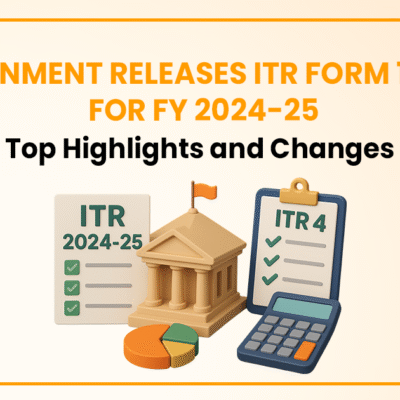Return Filling Process for Tax Audits under New Income Tax Portal
- February 12, 2022
- Income Tax

We agree that Return Filling Process for tax audits can sometimes be tough, particularly the cases since you are youth and have just received a few Income returns. Nevertheless, the benefits of the same are way more than the amount of time needed to submit it. And it is the obligation of all the people of nation. As per the income tax legislation, filing IT returns is obligatory for some but optional for those are not under the tax slab. It is vital if one file this, despite of whatever group you belong into. With the tax department now permitting return filing process for tax audits usually takes only a few minutes. Let’s learn about return filling process for tax audits in detail.
| Table of contents |
What do you mean by Income Tax Return in return filling process for Tax Audits?
An income tax return (ITR) is a document is to report your income and liabilities to the Tax Department. A taxpayer's taxable income is predetermining by his or her income. Whereas if return shows that excess tax was paid during the year, the individual is eligible for an income tax refund from the Income Tax Department. However according to Income Tax legal provisions, an individual or organization, or LLP that generates any profit during a fiscal year is presume to file a return each year. The revenue could come from a wage, business profits, and income from real estate, dividends, capital gains, interest, or other sources.
Who is eligible to submit the return filling process for tax audits?
If an individual's gross taxable income [calculated before eligible exemption available for long-term capital gains on listed securities up to Rs 1 lakh and other deductions under Chapter VI-A of the Act] during a particular fiscal year exceeds the maximum amount not chargeable to tax, he or she is required to file an ITR in the prescribed form.
How to calculate Income Tax Return?
The applicant put under an obligation to assess his or her income in accordance with the rules of the income tax legislation that apply to him or her. The computation should include all streams of financing, including salary, outsourcing, and investment gains. Tax-saving investments, for example, can be reimburse as deductions under section 80C.A beneficiary should perhaps examine whatever payment for TDS returns , TCS, or any prior taxable income.
E-Filling of ITR
For the E- filling of the ITR using the upload XML method, the applicant must download either of the following ITR utility:
- Excel Utility
- Java Utility
Offline
Perform the below mentioned steps to download the java /Excel Utility,
Go to the Income Tax e-Filing portal https://www.incometax.gov.in/iec/foportal/
- Download the authentic ITR utility under 'Downloads > ITR Software'.
- However, Extract the ZIP file and Open the Utility from the extracted folder.
- In the same way, fill the necessary details of the ITR form.
- Further, check all the details of ITR form and Calculate the Tax.
- Save the XML.
- Login to the portal using user ID (PAN), Password, Captcha code and click 'Login'.
- Click on the 'e-File' Option and click 'Income Tax Return' link.
- On Income Tax Return Page:
- PAN is auto-populated than Select the option 'Assessment Year'
- Further, Select 'ITR form Number'
- Select 'Original/Revised Return'
- Furthermore, Select 'Submission Mode' as 'Upload XML'
- Meanwhile ,Choose any one of the following option to verify it:
- Digital Signature Certificate (DSC).
- Aadhaar OTP.
- EVC using Pre validated Bank Account Details.
- EVC using Pre validated De mat Account Details.
- Already generated EVC through My Account Generate EVC Option / Bank ATM.
- Validity of such EVC is 3 days from the time of creation of the same.
- I would like to e-Verify the same later. Please remind me.
- Meanwhile , don’t want to e-verify this I would like to send signed ITR-V through other continent method "Centralized Processing Center, Income Tax Department, Bangalore – 560500"
- Click 'Continue' Option for further process
- Attach the ITR XML file.
On selecting,- DSC as verification option, Attach the signature file initiated from DSC management utility.
- Aadhaar OTP as verification option, Enter the Aadhaar OTP received on your register number with UIDAI.
- EVC through Bank account, Demat account / Bank ATM as verification option, Enter the EVC received on the given number with Bank or Demat Account respectively.
- Meanwhile, other two verification options, the ITR will be submitted but the process of filing the ITRs is not complete until it is verified. The submitted ITR should be e-Verified later on.
- Submit the ITR.
- To view the uploaded ITR
Online:
- Go to the Income Tax e-Filing portal, https://www.incometax.gov.in/iec/foportal/
- Login to e-Filing portal by entering user ID (PAN), Password, Captcha code and click 'Login'.
- Click on the 'e-File' menu and click on desired link.
- Click on 'Continue'
- On Income Tax Return Page:
- PAN will be auto-populated
- Select 'Assessment Year'
- further, Select 'ITR Form Number'
- Select 'Filing Type' as 'Original/Revised Return'
- Select Submission option
- Read the Instructions carefully and Fill all the applicable and required details in the Online ITR Form.
- Choose the correct Verification option in the 'Taxes Paid and Verification' tab.
Choose any of the below mentioned option to verify the Income Tax Return:- I would like to e-Verify
- If you would like to e-Verify later within 120 days from applying date.
- I don't want to e-Verify and would like do the same in offline mode "Centralized Processing Center, Income Tax Department, Bengaluru - 560 500" within 120 days from applying the application.
- Click on 'preview option and verify the entered details
- 'Submit' the ITR.
- Further, on choosing it 'I would like to e-Verify' option, e-Verification can be done through any of the following methods by entering the EVC/OTP when asked for.
- EVC generated through bank ATM or Generate EVC option under My Account
- Aadhaar OTP
- Prevalidated Bank Account
- Prevalidated Demat Account
- Further, The EVC/OTP should be entered within 60 seconds else, the Income Tax Return (ITR) will be auto-submitted. The submitted ITR should be verified later on.
- Finally, tap To view the uploaded ITRs
Conclusion
Submitting an ITR is a legal, virtuous and ethical obligation of all citizens of the country. It provides recipients with a platform to affirm and restore the taxes that are already finance, apart from other assistance, and the government determines the income generated in the country and forms public welfare policies accordingly.
For filing of ITR return connect to our experts at Legal Window
Company Secretary and diligent learner deeply immersed in the world of corporate law, compliance, and governance with a focus on developing a robust foundation in legal principles and corporate practices. Passionate about exploring the intricacies of company law, regulatory compliance, and corporate governance.
Categories
- Agreement Drafting (23)
- Annual Compliance (13)
- Change in Business (37)
- Company Law (150)
- Compliance (90)
- Digital Banking (3)
- Drug License (4)
- FEMA (17)
- Finance Company (42)
- Foreign Taxation (9)
- FSSAI License/Registration (15)
- GST (124)
- Hallmark Registration (1)
- Income Tax (214)
- Latest News (36)
- Miscellaneous (170)
- NBFC Registration (8)
- NGO (18)
- SEBI Registration (6)
- Section 8 Company (10)
- Start and manage a business (27)
- Startup/ Registration (134)
- Trademark Registration/IPR (48)
Recent Posts
- Major Upgrade: Breaking Down GST 2.0 September 15, 2025
- New Income Tax Bill 2025 August 27, 2025
- ITR-3 Form Explained: Who Should File & Step-by-Step E-Filing Guide (FY 2024-25) June 25, 2025
All Website Tags
About us
LegalWindow.in is a professional technology driven platform of multidisciplined experts like CA/CS/Lawyers spanning with an aim to provide concrete solution to individuals, start-ups and other business organisation by maximising their growth at an affordable cost.